JAWS, JAWS For Windows is Ready
I had this post ready just before the Festive Season – but a hiccup with Google has delayed things slightly…my blog was accidently deleted, but all has been forgiven. I send my gratitude to the people who helped set things right again. So – on with a new year of writing…
I thought some of you may be wondering, how a person who cannot see the computer screen, is able to post a story on a blog, respond to emails, surf the net, and be daring enough to participate like a sighted person in a sighted tech-world!
Well, let me introduce you to the ‘guy’ who likes to run the show…the screen reading program with a synthesized voice known world-wide as JAWS. And they say women can talk? Cough, cough…
JAWS (Job Access With Speech) is like having a verbose parrot perched on your shoulder, insisting on repetitive chatter once the computer is switched on. I have grown accustomed to his annoying ways: the way he announces things three times in a row: the unnecessary words he throws in all the time I have to ignore after every key stroke: the extra long winded announcements of numbers and figures not even present on the screen that I must listen to in order to hear the next key command.
Here is an example of what I mean.
On starting up my computer, these are the words I listen for to know I can begin pressing keys and searching files. ‘JAWS JAWS for Windows is ready.’
Nothing can happen before these words are announced, no rushing the process - this male synthesized voice cannot multi task, so I let the over worked guy gather his strength for another full-on typing day. JAWS, is known throughout the blind community as a screen reading program. The incessant voice that guides and navigates me through the technical maze without using a mouse. A very clever speech synthesised program indeed, relaying information on every key I strike, accidently or on purpose, no matter how rapidly I scoot around my files, JAWS is right there with me, not missing a beat. I press his buttons and he doesn’t seem to mind. But, he does test the patience of any saint, talking far too much or disappearing to another window without mentioning where he has suddenly shifted. It’s a bit of a love-hate relationship, for when he is good he is very good but when he is bad, he is horrid!
Our relationship began in 2000 where we met in the beginners class of the training centre of Vision Australia. At first, my brain was completely frazzled by the end of each training session as I tried to remember countless new key strokes and finger commands required for starting the computer, locating a file, writing a document, filing that document and closing the computer. The hardest thing was getting used to the mono-tone robotic voice as the trainer explained the procedures: left ear on trainer, right ear on JAWS, my brain scrambled between the two. But like every new skill in life, the process thankfully became easier, logical, repetitive - and before long, JAWS and I were zipping through complex lessons. I learned how to send emails and keep journals, type up course notes and file away documents, all without seeing the screen! It was liberating to have this new skill. Having already learned touch typing at school, I began to enjoy keeping a computer diary to save straining my eyes from over working.
I press the context key, One key, surely one word? No, this is what JAWS says on the press of this one key,
‘Applications. Menu. Cut unavailable T’.
Huh? And on cancelling the context key JAWS tells me,
‘Escape. Leaving menus. Print. Edit’.
So as not to confuse you, I have only press ONE key and cancelled that one key. Imagine what JAWS announces when we get into searching for files and folders?
My latest challenge in the auditory world of JAWS is joining the blogger-sphere to bring you a little closer into the world unseen – but VERY much spoken.
Here is a sample of the dialogue JAWS considers necessary when I venture into Inbox and find the first entry of that day…
‘Inbox. Inbox. Table. Set your 2012 writing resolutions writers digest 100 1.05am. Set your 2012 writers resolutions writers digest 100 1.05am. Unread’.
Ok, I am in my Inbox list. Now click enter – whereupon Jaws reads the above message all over again, three times in fact, with the additional words: ‘25%...60%...95%...100%’.
This is my cue to start pushing his buttons (which I gladly do, firmly) now we are in blog-land. As I thump away, he tells me,
‘Blogger navigation and search frame, blogger navigation and search frame’.
Now I am in the text of the blog but wait, JAWS hasn’t finished yet, a mysterious notion in his wiring insists he read me the following ‘vital’ information
‘Widgits slash hub 132433173 frame. Widgets slash hub 132433175 frame end’.
Happy JAWS? Can we move on? Only now, can I press the down arrow key to read/listen to the written word. And on completion of reading through the page, right at the bottom of the web document, it is not over until JAWS adds his final two bobs worth,
‘Flash end. Deal-do slash shopping js3 frame. Flash end deal-do slash shopping js3 frame end’.
Gee, thanks JAWS, what would I do without you? Not sure why but I can feel a headache coming on…..see you next time on Start Up.
What do you want the computer to do?’ are his final words as I press the button -
shut down!
***
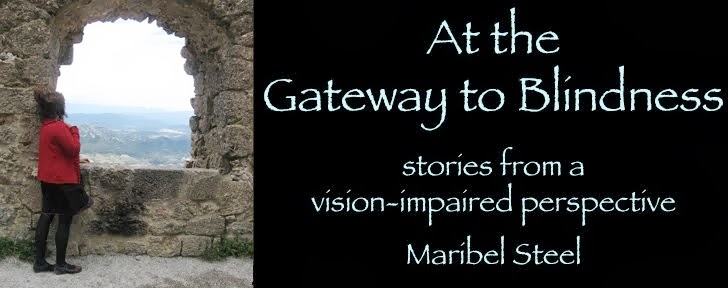
1 comment:
I love this Maribel! I can relate (only slightly) cause doing code can be draining and meticulous....I am so glad you persued working with jaws back in 2000 otherwise we wouldn't be reading this now.....you have the patience of an elephant! I know, I've used jaws with you....arrrggggg...you should do stand-up, you are hilarious! xx Bee
Post a Comment